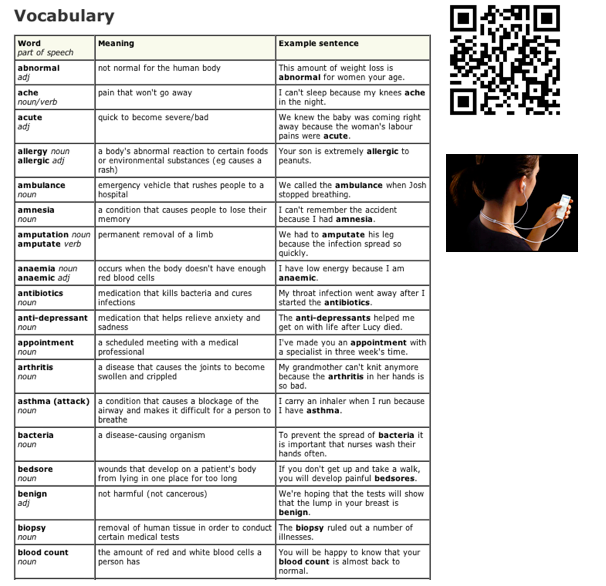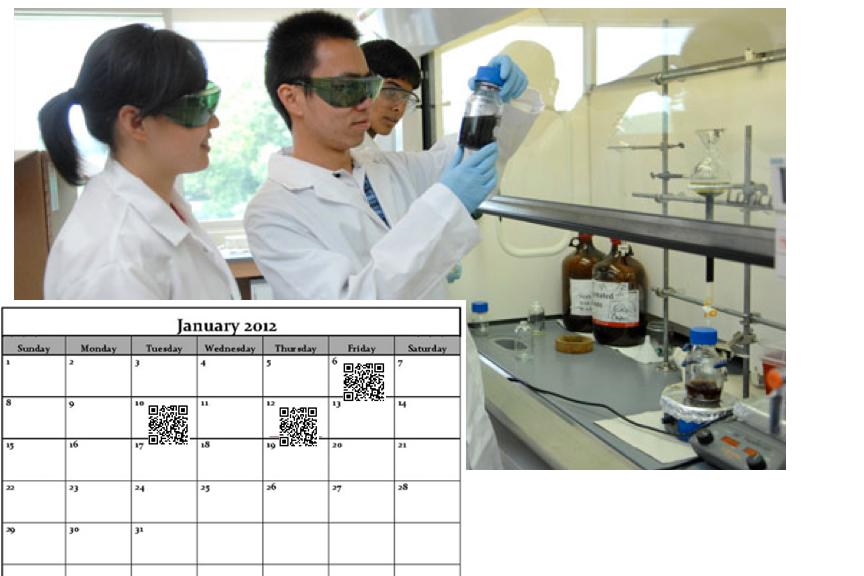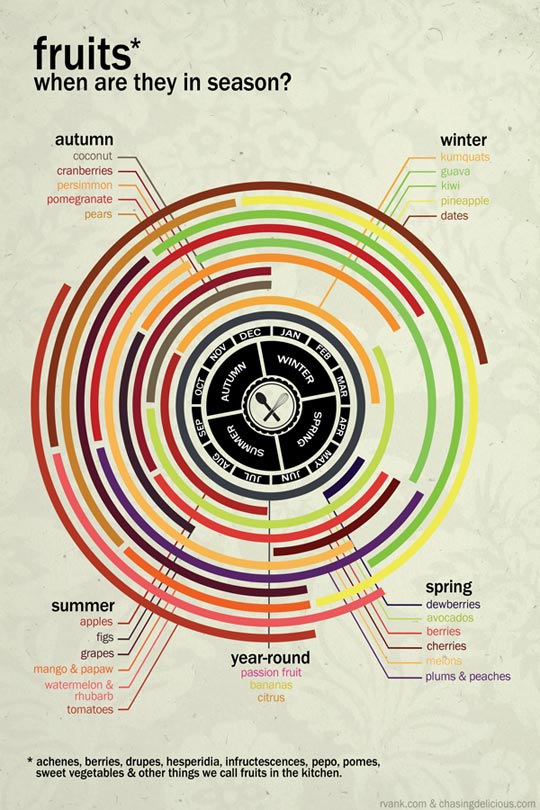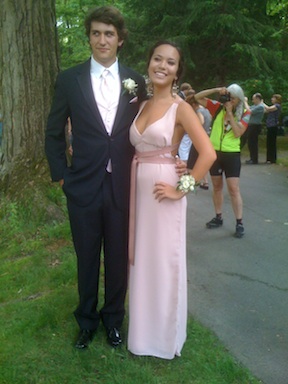The company Digital Miracles L.L.C. is able to create braille QR codes which can be read by an iPhone Digit-Eye Audio Scanner & Labeler Application called Digit-Eyes and can be purchased for $19.99. Briefly, the vision impaired person would feel the printed QR code, scan it using the iPhone application and the smartphone tells them in audio format what information is on the QR code.
While the system was developed primarily to offer a solution to the common problem experienced by the visually impaired: labeling and understanding the contents of [such as food labels], Digit-Eyes specializes in offering the ability to record your own labels. Users can make their own QR code labels, print them and the user can then record their own audio content on an iPhone or iPad that is played back whenever the QR code is scanned.
More in-depth research and testing would have to be done to determine the application of these types of QR codes. However it might be one solution, for the vision impaired student, to using QR Codes.